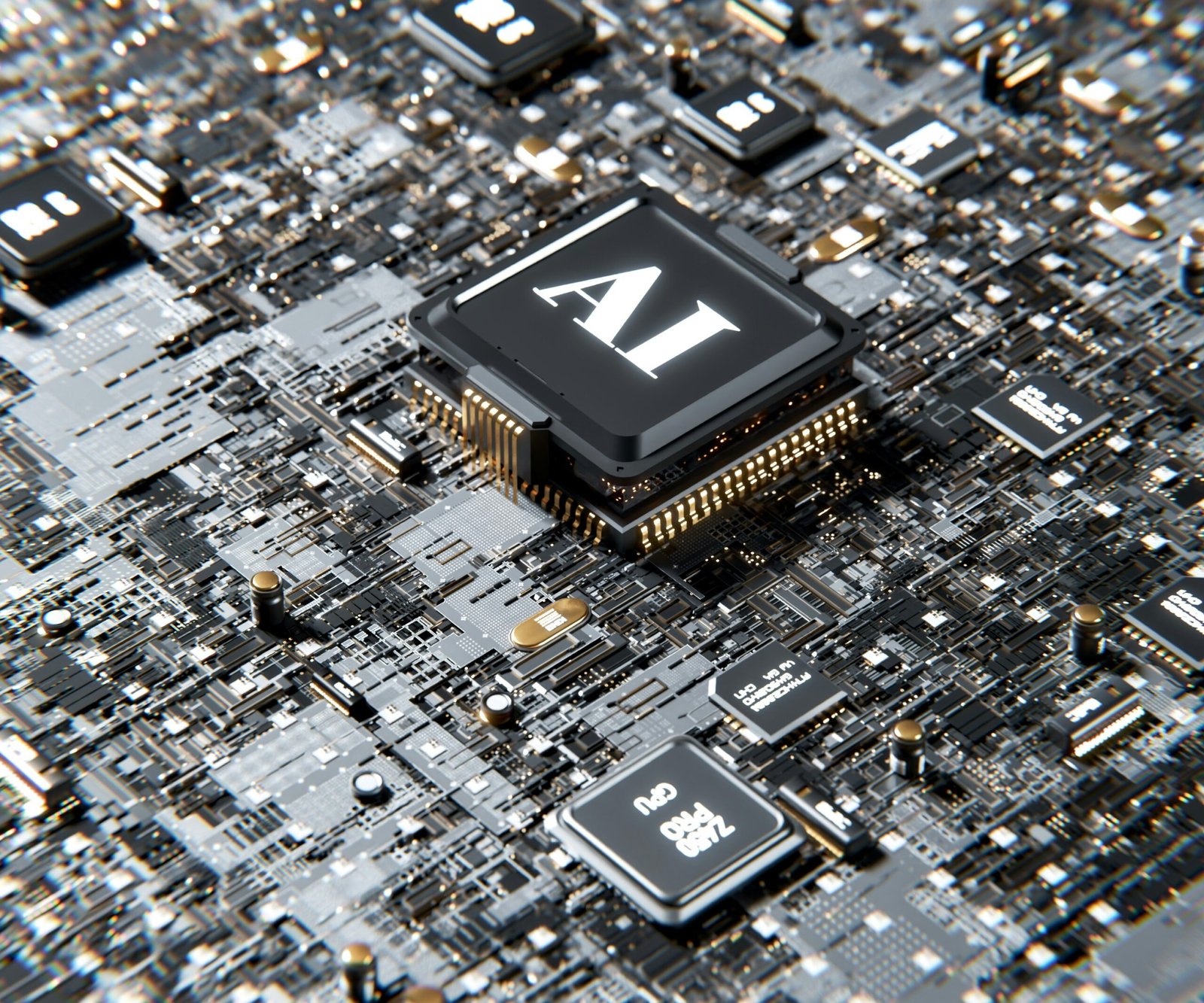Introduction to AI in Graphic Design
Artificial intelligence (AI) is significantly transforming the landscape of graphic design, ushering in a new era of creativity and efficiency. By leveraging AI-based tools, designers can now accomplish tasks that were once time-consuming or complex with unprecedented speed and accuracy. This technological advancement not only enhances productivity but also opens up new avenues for artistic expression, allowing designers to push the boundaries of their creativity.
One of the primary benefits of using AI in graphic design is the ability to handle intricate and repetitive tasks with ease. Tasks such as image recognition, background removal, and color correction, which traditionally required meticulous manual effort, can now be automated. This automation not only saves time but also minimizes the risk of human error, ensuring a higher quality of output.
Furthermore, AI-based tools are equipped with machine learning algorithms that continuously improve over time. These algorithms learn from vast datasets and can provide designers with intelligent suggestions, optimizing the design process. For instance, AI can analyze design trends and user preferences, offering insights that help create more engaging and relevant content.
The growing trend of AI in graphic design is evident from the increasing adoption of AI-based tools in the industry. These tools have become indispensable not only for individual designers but also for businesses seeking to enhance their brand image and marketing efforts. AI-driven platforms can generate personalized visuals tailored to specific audience segments, thereby improving the effectiveness of marketing campaigns.
In essence, the integration of AI in graphic design is revolutionizing the field by making it more efficient, innovative, and accessible. As AI technology continues to evolve, its applications in graphic design are expected to expand, offering even more sophisticated solutions to meet the ever-changing demands of the industry.
Top AI-Based Graphic Design Tools
In the realm of graphic design, AI-based tools have revolutionized the way professionals and amateurs create visual content. Among the frontrunners in this transformation are Adobe Sensei, Canva Pro, and DeepArt, each offering unique features that simplify design processes and amplify creative potential.
Adobe Sensei is the AI engine that powers Adobe’s suite of creative software, including Photoshop, Illustrator, and Premiere Pro. It leverages machine learning to automate repetitive tasks, such as selecting objects, enhancing images, and even predicting design elements based on user behavior. Key features include content-aware fill, auto-tagging, and personalized editing tools. Adobe Sensei is available through Adobe Creative Cloud, with pricing starting at $52.99 per month for individuals. This tool stands out for its seamless integration with Adobe’s robust software ecosystem, making it indispensable for professionals.
Canva Pro is a user-friendly graphic design tool that utilizes AI to provide smart design suggestions, automate resizing, and offer a vast library of templates. Key features include the Magic Resize tool, Brand Kit for maintaining brand consistency, and a comprehensive stock photo library. Canva Pro is priced at $12.99 per month or $119.99 annually. Its intuitive interface and accessibility make it a favorite among small businesses, educators, and social media managers. Canva Pro’s ability to streamline the design process without requiring extensive design skills sets it apart from traditional design software.
DeepArt uses neural networks to transform photos into artworks inspired by famous painters like Van Gogh and Picasso. This tool is particularly useful for creating unique and visually stunning graphics that stand out. DeepArt’s key feature is its ability to apply various artistic styles to any image, providing endless creative possibilities. While it offers a free version with basic features, the premium version comes at a cost of $9.99 per month. What makes DeepArt unique is its focus on artistic transformation, making it ideal for artists, photographers, and marketers looking to add a creative flair to their visuals.
These AI-based graphic design tools exemplify the transformative power of artificial intelligence in the creative industry. By automating mundane tasks and offering advanced features, they enable users to focus on innovation and creativity, ultimately leading to more compelling and professional-quality graphics.
Use Cases and Success Stories
AI-based graphic design tools have significantly transformed the creative landscape across various industries. By automating repetitive tasks and providing intelligent design suggestions, these tools enable businesses and designers to elevate their work to new heights. Below are some compelling use cases and success stories that illustrate the impact of AI in graphic design.
In the marketing industry, AI tools have been pivotal in streamlining campaign designs and personalizing content. A notable example is a digital marketing agency that leveraged an AI-based graphic design tool to create customized social media graphics. According to the agency’s creative director, “The AI tool allowed us to produce high-quality visuals at a fraction of the time it used to take. This efficiency enabled us to focus more on strategy and client engagement, ultimately driving better results.”
The e-commerce sector has also reaped substantial benefits from AI-driven design tools. An online fashion retailer utilized an AI tool to generate product images and promotional banners. The retailer reported a 30% increase in customer engagement and a 20% boost in sales. The retailer’s marketing manager shared, “Implementing AI for our graphic design needs has not only enhanced the aesthetic appeal of our website but also improved our conversion rates. The tool’s ability to quickly adapt and create on-brand visuals is remarkable.”
In the entertainment industry, a film production company used an AI graphic design tool to create promotional posters and digital content for a movie release. The company noted a significant reduction in production time and costs. The head of marketing commented, “The AI tool provided creative options that aligned perfectly with our vision. It saved us weeks of work and allowed us to focus on other critical aspects of the campaign.”
These examples underscore the transformative power of AI-based graphic design tools. By automating mundane tasks and enhancing creative output, these tools enable businesses and designers across various industries to achieve their design goals, save time, and improve the quality of their work. The testimonials from satisfied users highlight the tangible benefits and efficiencies gained, making a compelling case for the adoption of AI in the graphic design process.
Choosing the Right AI-Based Graphic Design Tool for Your Needs
When selecting an AI-based graphic design tool, it is crucial to assess your specific needs and requirements. This decision can significantly impact your project’s efficiency and quality. To make an informed choice, consider several key factors, including budget, ease of use, available features, and compatibility with your existing software.
First, budget is a primary consideration. AI-based graphic design tools range from free versions with basic functionalities to premium options that offer advanced capabilities. It’s vital to determine how much you’re willing to invest and find a tool that offers the best value within your price range. Free trials and demos can be highly beneficial, allowing you to explore the tool’s offerings before making a financial commitment.
Ease of use is another essential factor. A tool with a user-friendly interface can significantly reduce the learning curve, enabling you to produce high-quality designs more quickly. Look for tools that offer intuitive navigation, comprehensive tutorials, and robust customer support. User reviews and recommendations can also provide insights into a tool’s usability.
Available features are equally important when choosing an AI-based graphic design tool. Consider what functionalities are critical for your work. Some tools excel in specific areas, such as photo editing, vector graphics, or 3D design. Make a list of must-have features and compare them across different tools to see which one aligns best with your needs.
Compatibility with your existing software ecosystem is a factor that should not be overlooked. Ensure that the AI-based graphic design tool integrates seamlessly with your current tools and platforms. This compatibility can streamline your workflow, saving you time and effort in the long run.
Conducting a comparative analysis of different tools can help highlight their pros and cons. For example, Adobe Sensei offers powerful AI-driven features but comes with a higher price tag, while Canva provides an accessible, user-friendly platform with a range of free and paid options. Similarly, tools like Fotor and Snappa cater to quick, on-the-go design needs but may lack the depth of features found in more comprehensive software.
Finally, take full advantage of free trials and demos. These opportunities allow you to test the tool’s functionality and determine whether it meets your specific requirements. Experiment with different features, assess the overall user experience, and ensure the tool complements your workflow before committing to a purchase.
By carefully considering these factors, you can select the right AI-based graphic design tool that aligns with your needs, enhances your productivity, and delivers the desired results.